
- 22
- 191 862
Stephan Zammit
Malta
Registrace 9. 12. 2022
Welcome to Learn After Effects, a channel dedicated to helping you master the art of motion graphics and visual effects. Whether you are a beginner, an intermediate, or an advanced user, this is the place for you. On this channel, you will find tutorials, tips and tricks, projects, challenges, and more. I upload new videos every week, so make sure to subscribe and hit the bell icon to never miss an update. If you have any questions or suggestions, feel free to leave a comment or contact me through my social media links below. Thank you for watching and supporting Learn After Effects!
Advanced 3D After Effects Motion Graphics Tutorial
Create MoGraph scenes directly in Adobe After Effects! In this Advanced 3D After Effects Motion Graphics Tutorial, I'll show you how to make objects dynamically react to other moving objects-an effect that has only been possible in 3D software like Cinema 4D and Blender, until now.
In this step-by-step tutorial, you'll learn how to use After Effects expressions to create advanced, reactive 3D scenes without needing any external plugins or software. Whether you're a motion designer looking to push the boundaries of After Effects or a beginner curious about 3D MoGraph techniques, this tutorial is for you!
🔥 What You'll Learn:
→ How to set up advanced 3D scenes in After Effects
→ Create MoGraph-style animations with dynamic object interactions
→ Use powerful expressions (copy-paste links provided) to automate complex animations.
→ Tips and tricks to enhance your After Effects workflow
⭐️ Get the Mograph Presets here for just 12 Eur (You will also be supporting this channel 💖): neuronfx.gumroad.com/l/cofvpx
📥 Download the expressions here: neuronfx.com/advanced-3d-mograph-in-after-effects
Chapters:
0:10 - Introduction to Advanced 3D Motion Graphics in After Effects - Animate like Cinema 4D
0:30 - Creating Dynamic 3D Object Interactions in After Effects based on Proximity
1:00 - Trigger Animations based on layer proximity in AE
2:00 - Building a 3D Grid of Squares in After Effects
3:30 - Adding and Configuring a 3D Camera for Dynamic Perspectives
4:20 - Using Null Objects as Effectors in After Effects
5:19 - Extrude Shape Layers and Add Reactive Lighting to Enhance 3D Objects
7:20 - Adding Controllers to our Effector to Modify Position, Scale and Color based on layer's Proximity
8:50 - Setting Up Expressions to enable 3D Reactive Mograph Features in After Effects
16:00 - Adding a 3D Sphere Orb: Using an expression to parent a 2D position to a 3D position
18:00 - Using my Pre-Made Preset to enable 3D Reactive Mograph Animations with one click
20:35 - Triggering Animations when the Null Layer is near the Layer
21:30 - Apply a complex animation in After Effects using MegaMotion
23:00 - Using our Special Property with Animation Intensity to control the amount of animation based on the proximity of the Null
25:00 - Easily flip the applied animation in after effects with MegaMotion
27:00 - Conclusion and Tips on Bending 3D Objects in After Effects
Don't miss out on this unique opportunity to learn motion graphics skills in After Effects! Subscribe and hit the bell icon to stay updated with more tutorials on After Effects, MoGraph, and 3D animation.
#AfterEffects #MoGraph #3DAnimation #MotionGraphics #Cinema4D #Blender #AfterEffectsTutorial #AdobeAfterEffects #MotionDesign #VisualEffects #AEExpressions
In this step-by-step tutorial, you'll learn how to use After Effects expressions to create advanced, reactive 3D scenes without needing any external plugins or software. Whether you're a motion designer looking to push the boundaries of After Effects or a beginner curious about 3D MoGraph techniques, this tutorial is for you!
🔥 What You'll Learn:
→ How to set up advanced 3D scenes in After Effects
→ Create MoGraph-style animations with dynamic object interactions
→ Use powerful expressions (copy-paste links provided) to automate complex animations.
→ Tips and tricks to enhance your After Effects workflow
⭐️ Get the Mograph Presets here for just 12 Eur (You will also be supporting this channel 💖): neuronfx.gumroad.com/l/cofvpx
📥 Download the expressions here: neuronfx.com/advanced-3d-mograph-in-after-effects
Chapters:
0:10 - Introduction to Advanced 3D Motion Graphics in After Effects - Animate like Cinema 4D
0:30 - Creating Dynamic 3D Object Interactions in After Effects based on Proximity
1:00 - Trigger Animations based on layer proximity in AE
2:00 - Building a 3D Grid of Squares in After Effects
3:30 - Adding and Configuring a 3D Camera for Dynamic Perspectives
4:20 - Using Null Objects as Effectors in After Effects
5:19 - Extrude Shape Layers and Add Reactive Lighting to Enhance 3D Objects
7:20 - Adding Controllers to our Effector to Modify Position, Scale and Color based on layer's Proximity
8:50 - Setting Up Expressions to enable 3D Reactive Mograph Features in After Effects
16:00 - Adding a 3D Sphere Orb: Using an expression to parent a 2D position to a 3D position
18:00 - Using my Pre-Made Preset to enable 3D Reactive Mograph Animations with one click
20:35 - Triggering Animations when the Null Layer is near the Layer
21:30 - Apply a complex animation in After Effects using MegaMotion
23:00 - Using our Special Property with Animation Intensity to control the amount of animation based on the proximity of the Null
25:00 - Easily flip the applied animation in after effects with MegaMotion
27:00 - Conclusion and Tips on Bending 3D Objects in After Effects
Don't miss out on this unique opportunity to learn motion graphics skills in After Effects! Subscribe and hit the bell icon to stay updated with more tutorials on After Effects, MoGraph, and 3D animation.
#AfterEffects #MoGraph #3DAnimation #MotionGraphics #Cinema4D #Blender #AfterEffectsTutorial #AdobeAfterEffects #MotionDesign #VisualEffects #AEExpressions
zhlédnutí: 47 105
Video
After Effects Advanced 3D Tutorial
zhlédnutí 14KPřed 21 dnem
In this advanced After Effects tutorial on 3D background animation, you’ll discover how to transform any shape layer into a detailed 3D object-all within After Effects, without the need for 3D software like Blender. 🎥 Learn How to Morph Fonts & Text like in the Intro: czcams.com/video/vD8ltRpZfTs/video.html 🎥 After Effects Techniques to Improve any Text Animation: czcams.com/video/-gXyTifOZBQ/v...
Master Advanced Text Animation in After Effects | Tutorial!
zhlédnutí 3,1KPřed měsícem
Best Text Animation Techniques in this After Effects tutorial! Learn how to create liquid text effects, including a falling animation, text melting into a puddle, and reshaping and animating liquid text. Perfect for motion designers and anyone looking to add dynamic, fluid animations to their projects. Whether you're a beginner or an experienced After Effects user, this step-by-step guide will ...
Advanced Grain Techniques in After Effects for better Motion Graphics
zhlédnutí 1,6KPřed měsícem
Create editable noise and grain effects in After Effects for better motion graphics! In this tutorial, we'll show you how to create dynamic noise effects for animated objects and achieve a customizable grain texture that can be adjusted to match the style of any motion graphics. Learn how to tweak every detail, from particle shapes to overall size, and make your motion graphics stand out with t...
After effects Techniques to improve any Text Animation & Motion Graphics
zhlédnutí 17KPřed 2 měsíci
In this after effects tutorial we are going to explore modern After effects Techniques to improve any Text Animation & Motion Graphics animation in After Effects. Specifically we will see how we can Morph Fonts, we will explore some best practices for text animation and finally we will see how we can add a stylised effect over our animation to create a hand painted cell animation style motion b...
How to Morph Text Animation & Font Change in After Effects | Tutorial
zhlédnutí 19KPřed 8 měsíci
🎉🎉 Support me by voting here! This project is featured on www.sleeekstock.com/digital-products/text-intro-with-morphing-fonts In this tutorial we will see how to morph text animation & change fonts in After Effects. Dive deep into Adobe After Effects as we explore professional techniques for seamlessly morphing text and experimenting with fonts, giving your animations a distinct neo-brutalism s...
Create Editable Infographics in After Effects + FREE Presets!
zhlédnutí 589Před 10 měsíci
Step-by-step tutorial on creating Animated Editable Infographics in After Effects, using FREE animation presets! 🚀 🔥 Download 20 presets for FREE: neuronfx.gumroad.com/l/yjcwl 🔥 Buy the full 2000 Motion Presets for After Effects: 1.envato.market/9WK3N3 We will learn easy motion design and explore free After Effects animation presets. You can also use this After Effects technique to create bar c...
Create Animated Text Effects with Adobe Ai in After Effects (Firefly)
zhlédnutí 1,7KPřed rokem
Learn how to create stunning animated text effects in Adobe After Effects using the powerful Adobe Firefly AI. In this step-by-step AE tutorial, you'll discover the secrets to bringing your text to life with dynamic animations and AI generated images. Whether you're a beginner or an experienced user, this comprehensive tutorial will walk you through the process, from setting up your project to ...
So SIMPLE! Morph Shapes in After Effects Tutorial
zhlédnutí 1,7KPřed rokem
In this easy After Effects tutorial, learn how to create stunning shape morph transitions for your shape layers and images! ➤ Download 20 Presets for Free: neuronfx.com/megamotion-animation-motion-presets With step-by-step AE Tutorial and simple techniques, you'll discover how to seamlessly morph shapes and reshape images with no complex animation! Whether you're a beginner or an advanced user,...
After Effects Tutorial - Motion Graphics for BEGINNERS!
zhlédnutí 584Před rokem
Learn the basics of motion graphics with this beginner friendly Adobe After Effects tutorial. Download 20 After Effects Presets for Free: neuronfx.com/megamotion-animation-motion-presets This video covers everything you need to know to get started, including creating compositions, animating text, adding effects, and using shape layers. This tutorial is the perfect place to start learning the fu...
After Effects Pixel Scan Logo Animation Tutorial with Digital Logo Wipe (No Plugins)
zhlédnutí 4,6KPřed rokem
In this tutorial, you will learn how to create a Pixel Scan Logo Animation with a Digital Logo Wipe effect in After Effects. ➜ Get the project files: 1.envato.market/XYxEDM The tutorial requires no plugins, making it a great option for beginners. You will discover how to pixelate your logo, create an animation that mimics a digital scan, and then wipe it away with a sleek digital effect. With s...
5 After Effects Tips to animate FASTER!
zhlédnutí 1,7KPřed rokem
In this After Effects tutorial, we'll cover some essential tips and shortcuts for working with anchor points. You'll learn how to snap the anchor point to layer corners, rotate objects around other layers, automatically center anchor points on new shape layers, and more. By the end of this video, you'll be able to speed up your workflow and create professional-looking animations with ease. Firs...
After Effects + ChatGPT AI 🤯😲 ( Mind Blown )
zhlédnutí 21KPřed rokem
In this After Effects tutorial, we'll show you how to use Chat GPT to Create Animations in after effects without keyframes. Specifically, we'll walk you through creating a typography text logo animation using After Effects expressions powered by Chat GPT. You'll learn advanced animation techniques with AI and After Effects expressions, including how to automate animation and save time in your w...
After Effects Tutorial: Atmospheric Particles, Dust and Smoke Effects!
zhlédnutí 9KPřed rokem
After Effects Tutorial: Atmospheric Particles, Dust and Smoke Effects!
After Effects Techniques: Adding Volumetric Lights and 3D Light Rays
zhlédnutí 43KPřed rokem
After Effects Techniques: Adding Volumetric Lights and 3D Light Rays
Try THIS After Effects Hack! (Better 3D Cube) Beginner Tutorial
zhlédnutí 2,8KPřed rokem
Try THIS After Effects Hack! (Better 3D Cube) Beginner Tutorial
EASY! After Effects Text Animation! After Effects Tutorial
zhlédnutí 1,1KPřed rokem
EASY! After Effects Text Animation! After Effects Tutorial
Grainy Glow Effect Technique | After Effects Tutorial
zhlédnutí 3,9KPřed rokem
Grainy Glow Effect Technique | After Effects Tutorial
Learn After Effects in 15 Minutes Tutorial! Beginner
zhlédnutí 1,2KPřed rokem
Learn After Effects in 15 Minutes Tutorial! Beginner





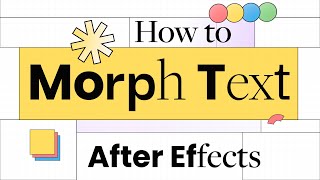



What lowest version of AE should I have?
Hi Can you please make this video tutorial czcams.com/video/vG3NRNL77mI/video.html
you are awesome bro
please Please make 3d sphere orb tutorial
New subscriber🙌🏾🙌🏾
Thank you so much! Welcome aboard :)
the best motion man on the internet
Very humbled to hear that. I am sure there are many great designers out there! Thank you much, really appreciate :)
Great tutorial, what pc do you have btw
Thank you! I am using a Mac Ulta M1
Where would you say is the best place to go to learn how to write expressions like yours? Thanks
Hi, thank you for your comment. I personally learned what I know from youtube and google searches, etc. What I like to do is to see what I want to do, and see if there's someone who did it before me. The when I find an expression I analyse it and see what each line does so that I can use it whenever I require the same functionality. I also like to watch videos on the most used expressions... for instance this expression uses the Linear expression to interpolate the distance from the effector to the movement of each object. If you search for Linear Expression on youtube you will find many great videos. Although I admit, it's quite a slow process. Ideally you would follow an introduction course to Javascript, which should give you the groundwork of things you need to know.
@@stephanzammitvery interesting thanks for commenting back. I’ll take a look at some Javascript courses
when i paste the code,its give me eror, what can i do? am bout position code
When adding the expression, make sure that all the naming is exact as in the video. This will include places where there are capital letters, etc. The expression calls to these specific names so its important that they are accurate.
@@stephanzammit tnx helped,it was just one radius Strenght and shoud be R :D
can you tell me how to change from classic 3d to advance 3d, i dont see advance 3d option on my screen
Hi, this will depend on your after effects version. This option is available from 2024 onwards. If you are using an older version, you can still follow with this tutorial, just choose Cinema 4D instead of Advanced 3D.
The explanation was more than wonderful. Thank you for your effort, but I have a note when recording the lesson. Please do not activate the zoom-in and zoom-out of the screen and follow the mouse because this effect distracts attention from the explanation. Other than that, you are wonderful.
Thank you for your comment and feedback. Much appreciated. I think in certain parts when there is small text, etc that need to be read, it could be useful, but yes maybe it can be decreased in other areas. Appreciate the feedback as I am always looking for different ways to improve the tutorials. :)
It's an amazing tutorial. Thanks a lot!
Thank you so much! :)
6:48 Help homie reach more people
Thanks for your comment! Much appreciated :)
Great content mate, you earned a subscriber!
Welcome aboard! Thank you so much!
Thanks!
You're very welcome. Thank you for your comment :)
amazing contant. i also wanted to ask something. at 12:50 wouldn't have been easier to just use the search feature? to search for "color" and the property would show up for all layers. sorry you had to do it the other way though haha.
Thanks for your suggestion! I think I will still need to pick each color property one by one. Would be cool to have an option to select all the searched properties.
My after effects doesn't show that geometry options. Can you guide me please?
Hi, this will depend on your after effects version. This option is available from 2024 onwards. If you are using an older version, you can still follow with this tutorial, just choose Cinema 4D instead of Advanced 3D.
My concern is that when I switch to "cinema 4D" the geometry option is in grey color i.e. its not active .. what could be the possible reason?
@@asystematicgyan Maybe you don't have Cinema4D Lite installed? It should be installed automatically if you have installed it through the Creative Cloud App.
are you on instagram? I'll give you a shoutout you deserve man
Very very Good~~~!!^^
Thank you so much! :)
Really loved this, brother! I hope to reach your level one day. :) keep it up bro. Can't thank you enough! amazing tutorial!
amazing video thanks for this and please make a video on 3d sphere orb animation
Thanky so much! Really appreciate. Will try to cover this in a future video! :)
bro please make a vid on that beautiful sphere asap it looks so good
Thank you. Will try to work on a video for this in the near future :)
@@stephanzammit thank you very much!
这款软件是免费的嘛? 如果不是 我还是选择Blender
You are right, Blender is really great for that!
Copy the whole fill content maybe and paste
Thanks for your comment. In this case it is not using a fill effect, its using the shape layer fill property, so when you paste it on another shape layer it will create an additional fill property, if you don't select its fill property.
@@stephanzammit overall this was a really good tutorial, the animations are just S class, and it’s this simple, thanks
Thank you so much. Really appreciate! It motivates me to create more :)
how did you make the objects blury transparent as we can see text behind? please respond.
Thank you for your comment. This is using a displacement map technique, its a bit complex to explain over a comment, but maybe I will try to cover this in a future video.
wow amazing video man, love this! but please make a video on how to make that orb circle, really man there's no normal videos on you tube that teach how to make it look as good and stylish as yours.
Thank you so much! Glad you like it! Will try to work on a video for this in the near future :)
@@stephanzammit I had a question, my sphere is not in the center like yours is, is there any way to fix it?
You can simply move it around, as long as its parented to the Effector, you shouldn't have a problem. If you are using my expression to centre it make sure that the anchor point is properly centred. I have a video on anchor points here, which might come in handy: czcams.com/video/CAN2iGwede0/video.html
@@stephanzammit I appreciate you man, i cant really move it though cause the position is linked to the effector, but what worked is positioning the anchor point, is that a proper way to do it? Thank You
Yes, if you are using the expression, you can do it using the anchor point.
could you explain how you got to the expressions? it's cool that I can just copy and paste it over but I'd love to know how the code works!
Thank you for your comment :) Would love to cover it all in the video, but wanted to keep it shortish, due to the complex topic. But I have uploaded a full explanation of how it works with a short explanation for each line of code, on my blog. Have a look here: neuronfx.com/advanced-3d-mograph-in-after-effects
Wonderful setup. Thank you for sharing. It's great to reduce the expressions to optimize the calculations. With many layers and many expressions it becomes pretty significant. Such as in this case - the "var" in the beginning of each line is not necessary. While prompting expressions, I add a condition to adapt code for optimal AE use - and AE does not need to refer to "var" each time.
Thank you for your comment and feedback, much appreciated. Yes in this case we can remove the "var" and the expression should work normally. Thanks!
Please dont stop posting. This helps people to earn something and to improve the skill in a meaningful way. I like how the effects builds up to make something visually stunning🎉
Thank you for your comment. I am glad you like the video and found it helpful! Will definitely share more techniques! :)
Amazing! thank you!
Glad you liked it!
bro i love your works. please upload more creative tutorials like this video and even more
Thank you! I will surely do. Really appreciate your comment! Motivates me to create more :)
fucking underatted channel
Thank you :) Hope to reach more people as I add new content.
Amazing , is there any possibility for adding effect scale XYZ ?
Thanks! That's definetly possible, in that case the expression will look like the Position XYZ expression, just with scale instead.
@@stephanzammit Thank you, I did it but little different way, just I changed end line as [finalValue, 100, 100];
Can I use Cinema 4D instead of Advanced 3D? Because I don't have the Advanced 3D option.
Yes, definitely. Just select that option, all the other settings should remain similar.
Would absolutely love to have the tutorial for the ORB it's amazing
Thanks for you comment. Will see how I can integrate it in a future video :)
Immediately subscribed I LOVE YOUR CONTENT would love to have your tutorials on skillshare could bee a side gig !
Thank you so much, much appreciated. Would look into these options eventually. Thanks for your suggestion :)
for which version does it works in?
Advanced 3D is available in After Effects 2024 upward. However the expressions and technique should work on any version of after effects, even older ones.
@@stephanzammit so can i make the exact same stuff in older versions?
@@madhavrajput3597 Yes you can, In that case you will need to switch to Cinema 4D rendered instead of Advanced 3D. The option is in the same place, just click on Cinema 4d instead.
2:04 God, I couldn't even think about the way you distribute many shapes this way so easily. Thank you!!!
Thank you. Yes there are some interesting time saving trick in After Effects. Will definitely share more in the future :)
such a Cool video! Still a beginner to after effects...I would love to know how you did the text animation as well
Thank you! I am actually planning a video on just that, would love to share more soon :)
it okays I found it
so, can we have the Orb Tutorial?
Thanks for your comment. Will plan a video on this topic :)
Great!
Thanks! :)
16:14 we truly want video on this. Thanks alot
Thank you for your comment. Will try to cover this in a future video! :)
Thanks for sharin your knowledge
Thank you. Very welcome :)
letss goooo!
You don't deserve like. YOU DESERVE BUNDLE OF LIKES!!! Amazing tutorial. 🎉🎉
Wow, thanks! Much appreciated! :)
<3
Thank you for tutorial and knowledge
My pleasure, thank you so much! :)
You're a genius. Thanks a lot❤
Thank you so much! I really appreciate :)
I went to perches but their is some problem with payment system. I am could not complete the transections. Help me.... And Great video thank you.
Thank you for reaching out! If you still have a problem, you can contact me via email and we'll try to find a solution. You will find my email address in the profile, or just send a message through my website: neuronfx.com/contact