
- 115
- 561 636
GIS Solutions
United States
Registrace 3. 12. 2021
I'm passionate about GIS and finding solutions to geospatial challenges. I've been in the geospatial field for over 17 years in both the public and private sectors. In recent years, I've been a full-time GIS Consultant providing clients with unique solutions to make better business decisions. I hope you find value in these tutorials.
Exporting Symbolized + Labeled Shapefile to DXF in QGIS
In this tutorial, we'll go over steps on how to symbolize and label a shapefile in QGIS then export it to a DXF CAD file.
zhlédnutí: 88
Video
Creating and Styling Contour Lines in QGIS
zhlédnutí 759Před měsícem
In this tutorial, we'll go over the process of creating and styling contour lines in QGIS. Here are a couple helpful recourses : Download DEM Raster Files Directly from OpenTopography.org - czcams.com/video/iNsRYPHw69c/video.html How to Add Additional Color Ramps in QGIS - czcams.com/video/WuEJGwFiBP8/video.html
How to download Topographic Maps using Google Earth Pro | US Army Topographic Maps | KMZ
zhlédnutí 470Před měsícem
In this tutorial, we'll go over the steps on how to download Topographic Maps using the US Army Topographic Maps KMZ file in Google Earth Pro. Some useful links: US Army Topographic Maps KMZ file - maps.lib.utexas.edu/maps/topo/US_Army_maps_v_17.kmz Download Google Earth Pro - www.google.com/earth/about/versions/
QGIS intersect tool
zhlédnutí 86Před měsícem
In this tutorial, we'll use the Intersect Tool in QGIS to determine the area overlapping 2 shapefiles. Helpful links: Add basemaps to a QGIS project - czcams.com/video/Z-u4AiDj6XA/video.html How to add Open Street Map data to your QGIS Project - czcams.com/video/5-jIsIVeaA4/video.html
How to Georeference an Image (PDF/JPEG) in QGIS
zhlédnutí 1KPřed 4 měsíci
In this tutorial we'll go over the steps on how to georeference an image in your QGIS map project. Some useful links: Library of Congress - www.loc.gov/collections/sanborn-maps/ QGIS Georeferencer documentation - docs.qgis.org/3.34/en/docs/user_manual/working_with_raster/georeferencer.html How to add OSM to QGIS - czcams.com/video/Z-u4AiDj6XA/video.htmlsi=wl6rgd1fk0EV0_B7
How to merge multiple layers in ArcGIS Pro
zhlédnutí 739Před 6 měsíci
In this tutorial, we'll go over the steps on how to merge multiple layers in ArcGIS Pro. We'll also focus on aligning attribute fields where the field names are different.
Google Cities in Blender | Blender Blosm Add-on
zhlédnutí 49KPřed 6 měsíci
In this tutorial, we'll go over the steps on how to install the Blosm Add-on for Blender so that you can import Google Cities. The Blosm Add-on is a fantastic tool that eliminates the need of prior versions of Blender or the need for RenderDoc! You can download the Blosm Add-on for Blender here - prochitecture.gumroad.com/l/blender-osm
Clip Multiple Raster Datasets in QGIS
zhlédnutí 287Před 7 měsíci
In this tutorial, I'll demonstrate how to clip multiple raster datasets using the Semi-Automatic Classification Plugin in QGIS. This is a very robust plugin, but we'll just use the function to clip raster datasets based on a vector boundary.
State Highway Shields in ArcGIS Pro
zhlédnutí 783Před 7 měsíci
In this tutorial, we'll go over the steps on how to add State specific Highway Shields to your ArcGIS Pro map. Here are some useful links: GitHub State Highway Shields - github.com/VerdantSkys/DDVs_ALL Add Highway Signs to ArcGIS Pro - czcams.com/video/AAm9qIR4x6U/video.html
QGIS Select Nearest Points
zhlédnutí 509Před 8 měsíci
In this tutorial, we'll go over the steps on how to select the nearest points in QGIS.
How to add WMS - Web Mapping Service to Leaflet
zhlédnutí 761Před 8 měsíci
In this tutorial, we'll go over the steps on how to add a WMS - Web Mapping Service to your Leaflet web map. Helpful links: WMS data used in demo - mesonet.agron.iastate.edu/ogc/ Create a basic webmap in Leaflet - czcams.com/video/xHmS4OpcEOc/video.html
QGIS Download Dem directly from OpenTopography.org
zhlédnutí 960Před 8 měsíci
In this tutorial, I'll demonstrate how to download DEMs directly from OpenTopography.org into your QGIS project. This plugin requires that you have an API KEY from OpenTopography.org and I'll go over the steps on how to do that. Helpful links: Add basemaps to a QGIS project - czcams.com/video/Z-u4AiDj6XA/video.html How to add additional color ramps to QGIS - czcams.com/video/WuEJGwFiBP8/video.html
QGIS Create Time Series Animation
zhlédnutí 2,1KPřed 8 měsíci
In this tutorial, we'll go over the steps on how to create Time Series Animation in QGIS. You're data needs to have some time frame reference for this to work. Helpful links: NOAA Hurricane Data - www.ncei.noaa.gov/products/international-best-track-archive Add A Basemap in QGIS - czcams.com/video/Z-u4AiDj6XA/video.html
Add Time Zones Layer to Leaflet
zhlédnutí 365Před 9 měsíci
In this tutorial, I'll demonstrate how to add a Time Zone layer to you Leaflet map. In addition, we'll customize the style of the boundary as well as adding a Layer Control so that you can toggle on/off the Time Zone layer. Helpful links: Leaflet Time Zones -github.com/dj0001/Leaflet.timezones Leaflet - A beginners guide to creating a webmap - czcams.com/video/xHmS4OpcEOc/video.html
Create a Split Screen View in QGIS
zhlédnutí 236Před 9 měsíci
In this tutorial, we'll go over the steps on how to create multiple map views or split screens in QGIS. Having a split screen is a great way to analyze different data types while maintaining synchronized zoom and panning levels.
Create a Webmap using the QGIS2web Plugin in QGIS
zhlédnutí 3,2KPřed 9 měsíci
Create a Webmap using the QGIS2web Plugin in QGIS
Leaflet Choropleth - How to create a Choropleth map in Leaflet
zhlédnutí 1KPřed 9 měsíci
Leaflet Choropleth - How to create a Choropleth map in Leaflet
How to change QGIS to Dark theme (Night Mapping)
zhlédnutí 650Před 10 měsíci
How to change QGIS to Dark theme (Night Mapping)
ArcGIS Pro Select By Location and Buffer Tools
zhlédnutí 889Před 10 měsíci
ArcGIS Pro Select By Location and Buffer Tools
How to Open ArcGIS Pro Files (gdb) in QGIS
zhlédnutí 2,9KPřed 11 měsíci
How to Open ArcGIS Pro Files (gdb) in QGIS
How to Add Additional Color Ramps to QGIS
zhlédnutí 1,5KPřed rokem
How to Add Additional Color Ramps to QGIS
Distance from Point to Nearest Line - in QGIS
zhlédnutí 7KPřed rokem
Distance from Point to Nearest Line - in QGIS
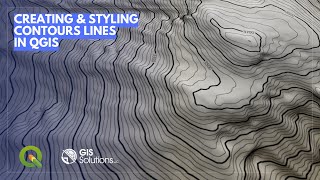








I check chrome-shortcut, dont got any code,
it was working before but now when i trying to import .rdc to blender the map model plugin says failed to load renderdoc~ thing.
when i paste areas on the map into blender it doesn't show up if i use google 3d tiles (but it does show content from open street map which has WAYY less detail). Solutions?
Hi. Thanks. Excellent tutorial!!!
Thanks so much, appreciate the feedback!
Not that if you want the dialog for the feature to pop up like that you must also have the "Auto open form for single feature results" setting checked. It's under the "Identify settings" button in the "identify results dialog" when you are using the "Identify features tool". Identify features tool > Identify results dialog box > Identify settings button > Auto open form from single feature results when you have that setting then using the tool will, automatically open the dialog that shows you the linked image and details.
When I import my map they show errors why this happened
Could you please elaborate on the error you're receiving?
is there any way to use something that isnt from maptiler as a map? im trying to make a geoguessr type of game based on a fictional map from a videogame...
You can use OpenStreetMap API. This link will provide some info...look under "API calls" - wiki.openstreetmap.org/wiki/API_v0.6
Please, what to do when it is not possible to select the parcels? No selection is released.
Are you able to share the data source with me? Feel free to either comment here or email me so that I can see what's going on.
Yo so I got it all loaded but just wondering, how do I like make it smooth and stuff and realistic? Cuz when it’s all loaded in blender is like not the best
How do you fix: Unable to process the root URI of the 3D Tiles: HTTP Error 404: Not Found
Thanks for reaching out with this error. I did some investigation and hopefully the following steps will resolve the issue: In Blender, navigate to Scripting at the top menu, A View Console window should appear. Paste the following "C.scene.blosm.cacheJsonFiles = False", then press ENTER Apparently there are some changes with Google that's causing these errors. Please refer to this link for more info on this error - github.com/vvoovv/blosm/issues/443 Please let me know if this resolves the issue?
Is there any way to change the scale of the scan? Things are coming in a tiny fraction of actual size.
Hi, didnt work for me, it keeps saying that No 3D tiles were imported. and it is an error that I can see in a system console. I can not see any errors and I enabled Map Tiles API. What else can go wrong?
Thank you!!! Very helpful.
I'm so glad, thanks for the feedback!
it"s posible export to DFX to use it in architecture projects? i want this software to avoid pirate global mapper
Thanks for reaching out! Looks like you can export to DFX in QGIS. Once you have styled your labels and layer go to Project>Import/Export>Export Project to DFX. A DXF Export window should appear where you'd 'Save as' the name and file designation. Please let me know if this helps?
Will there be a charge after 90 days?
Not sure, but please let me know if you do!
Hello. I followed the steps that you explained. When I hovered my mouse at the photo location (points in qgis), I can see a small window with the photo. But when I clicked it with identify feature, I could not see the photo like you could in your video. I copied and pasted the html code that you provided. Any suggestion?
Update: I found out what the problem was. If there is more than one photo at the same location, It just can't open it. If there is only one photo, one location, it works.
Terrific, thanks for reaching out and for the update!
Filename for each photo location?
Thank you for an excellent tutorial!
Thanks so much for the feedback and so glad it helped!
You have been immensely useful in teaching me about Leaflet and I am eternally grateful. I'm actually stuck on something though. So what I'm trying to do is this: when I click on a marker, I need a popup to show up with a checkbox inside. Then, when I click on the checkbox, I need the marker to disappear and stay that way even after I refresh the page. I'm completely lost when it comes to how to do this. Would you please, please, please! do a tutorial on how to do this? Thank you so much in advance!
Hahaha, thanks for reaching out with this request! Sounds very useful, but perhaps a bit complicated! I'll take a look and see what I can do.
This works for me. You have solved my current headache you have my thanks good sir
I'm so glad, thanks so much for the feedback!
haha yes! But how I get the right data in to Qgis?
Thanks for reaching out! What kind/type of data are you planning on using?
Hlo sir i am from India and want to make a 3d animated print of my local area where geographical area is surrounded by lots of mountain and river. Can i create a blue print animated modal of that? Pls help me a lot
That's a great question and would look quite stunning! I haven't tried that style, but hopefully someone who has could hopefully respond.
Is this free sir?
To the best of my knowledge it is free to use for non-commercial use.
No PID on Win11. Works fine on my older system... It just goes straight into internet browser, ignoring PID. No error, nothing. Any ideas?
Thank you for being concise
Absolutely, thanks so much for the feedback!
Thanks A lot.
You are most welcome!
it says i need a credit card
Great video, Thanks! Could you help me figure out how to merge the parcels with matching owners into one polygon in order to get a combined acreage? Would be greatly appreciated.
Thanks so much for the feedback! Once you have the matching owners polygons selected, go to Vector>Geoprocessing Tools>Dissolve. This tool will create a new polygon of all selected polygons into a single record. Hope this helps.
@@gissolutions4604Thanks! Yes that works for making a single polygon, but my goal is to create new polygons for each group of parcels with the same owner. Any ideas on how I could achieve that? Thanks for the help!
thanks
You're welcome, thanks for the feedback!
Google 3d tiles will not import into blender via Blosm. I keep getting an error message: Unable to process the root URI of the 3D Tiles: HTTP Error 400 :Bad Request. how can i fix this? Thank you
Thanks for reaching out with this error. I did some investigation and hopefully the following steps will resolve the issue: In Blender, navigate to Scripting at the top menu, A View Console window should appear. Paste the following "C.scene.blosm.cacheJsonFiles = False", then press ENTER Apparently there are some changes with Google that's causing these errors. Please refer to this link for more info on this error - github.com/vvoovv/blosm/issues/443 Please let me know if this resolves the issue?
Sir can u add animation for the precipitation?
Thanks for reaching out. Yes, here's a link to a video I did not too long ago about Leaflet Live Precipitation - czcams.com/video/fiv6zM4gzm8/video.html
Nice tip :) If you are into maps, Alpinequest app for android is probably the best solution. It's absolutely amazing.
Thank you for the video, its useful. It would be perfect with the terrain topography.
Great, thanks so much for the feedback!
Sir I need your help to clarify my doubt can you please give me your email or contact. It's urgent please🙏
Thanks for reaching out, you can contact me directly at - gissolutionsllc@gmail.com
my blender literally crash. like this stuff is too heavy to load up and keep loaded on cycle. i managed to do it but crash
that version is too old and not really stable on thi stuff and my pc is heavy great power and specs.
Thanks for the feedback.
it works , thanks!
Awesome, thanks for letting me know!
omg it's you again, your videos are becoming very helpful :)
I'm so glad, thanks for the feedback!
Helpful thanks!
Glad it was helpful!
thanks so much for this great demo! helped a lot for my first attempt at a blender map!
Thanks so much for the feedback and so glad it was helpful!
error 403......m.....
Thanks for the feedback, could you please provide some additional information about where and when this error occurred?
Thank you so much for this. As an architecture student, this is treasure.
Thanks so much for the feedback and so glad it was helpful!
GreetingsK i cant found or add the GIS tool in Blender, can you advise me how can activate it in the blender.
Are you still having issues with this?
Nah this addon is absolute fucking trash, it freezes no matter how small the map size is. What a pile of garbage.
what if the city I'm living is not have the 3d view what can i do
Thanks for reaching out...unfortunately there's not much that can done other than using another area that has the 3D view.
Can someone help me it says "A valid directory for data in the addon preferences isn't set
2:16
Maybe you cover this in another video, but how are you matching the OpenTopo basemap to your USGS elevation data? Is there any way to automate this? I also had two DEM files from USGS that I had to merge
Thanks for reaching out! I'm not entirely sure I'm understanding your question here. Are you asking about merging DEM files and possible georeferecing them in QGIS?
Thank you so much for sharing
Thanks so much for the feedback and so glad it was helpful!
thankyou sooo much!
So glad it was helpful! Thanks for the feedback.
Thank you!
Absolutely, so glad it was helpful!
awesome concise and straight to the point
Appreciate the feedback!
When I create the shortcut for Google and put in the Code with the right path (C:\Program files ect...) it doesn’t work. It normally opens google chrome, can someone help me? I've already tried closing all the tabs on Chrome.
Thanks for reaching out and glad you closed out of Chrome. Are you still having this issue? If so, could you provide some more details on what's working and what's not working?