
- 62
- 1 791 595
Learn Embedded Systems
United Kingdom
Registrace 7. 01. 2021
This channel is dedicated to teaching you the basics of embedded systems through coding tutorials and electronics prototyping guides. We cover basic to advanced programming tutorials and other topics such as PCB design and manufacture, so that you can make the best projects possible!
We show you how to program a variety of microcontrollers such as Arduinos, STM32s and Raspberry Pi Picos. All in multiple programming languages such as C/C++ and MicroPython. We also cover how to do basic soldering techniques such as adding header pins to your components.
This channel is an educational channel aimed at electronics beginners and enthusiasts who's thoughts and input is welcomed in the comments! Please let us know if you have any feedback or suggests - we would really love to hear it!
For business enquiries please use the email below.
We show you how to program a variety of microcontrollers such as Arduinos, STM32s and Raspberry Pi Picos. All in multiple programming languages such as C/C++ and MicroPython. We also cover how to do basic soldering techniques such as adding header pins to your components.
This channel is an educational channel aimed at electronics beginners and enthusiasts who's thoughts and input is welcomed in the comments! Please let us know if you have any feedback or suggests - we would really love to hear it!
For business enquiries please use the email below.
Self-Host Your Git Repos on a Raspberry Pi! Gitea self-hosting tutorial
In this video we show you how to self-host a git server. We are going to install Gitea using docker compose on a Raspberry Pi. Gitea is very similar to GitHub but it can be completely self-hosted so that you can keep your personal projects truly private. Gitea offers collaborative features like bug tracking, code review, continuous integration, kanban boards, tickets, and even wikis so it is even suitable for small business or if you just fancy learning how to self-host more services.
Installation instructions available here: learnembeddedsystems.co.uk/self-host-gitea-on-a-raspberry-pi
As with many self-hosted applications, the recommended installation method is Docker Compose. Docker Compose simplifies the control of your self-hosted application stack. It makes it easy to manage services, networks, and volumes in a single YAML configuration file.
Timestamps
00:00 Introduction
00:40 Gitea vs GitLab
01:28 Installing Docker
02:19 Installing Gitea
03:37 Configuring Gitea
05:48 Creating a repository
07:12 Conclusion
If this video helped you, please consider leaving a like and subscribing, thank you!
You can find more embedded systems tutorials and projects on our website learnembeddedsystems.co.uk
-- Equipment we use regularly --
The following links are affiliate links where I may make a small percentage on qualifying sales through these links. Use the respective UK or US links listed.
Budget Soldering Iron: UK: amzn.to/3pQpvUu US: amzn.to/3bBawIJ
Breadboards: UK: amzn.to/3solZCe US: amzn.to/3dGsHiS
Jumper Cables: UK: amzn.to/37JfToi US: amzn.to/3r384S9
Camera: UK: amzn.to/3qKLwFr US: amzn.to/3pK0V7C
Lens: UK: amzn.to/380lQxp US: amzn.to/3knH3WL
Tripod: UK: amzn.to/37H0Nzw US: amzn.to/3byKHsV
All videos and tutorials on this channel and mentioned websites are for educational purposes only.
Installation instructions available here: learnembeddedsystems.co.uk/self-host-gitea-on-a-raspberry-pi
As with many self-hosted applications, the recommended installation method is Docker Compose. Docker Compose simplifies the control of your self-hosted application stack. It makes it easy to manage services, networks, and volumes in a single YAML configuration file.
Timestamps
00:00 Introduction
00:40 Gitea vs GitLab
01:28 Installing Docker
02:19 Installing Gitea
03:37 Configuring Gitea
05:48 Creating a repository
07:12 Conclusion
If this video helped you, please consider leaving a like and subscribing, thank you!
You can find more embedded systems tutorials and projects on our website learnembeddedsystems.co.uk
-- Equipment we use regularly --
The following links are affiliate links where I may make a small percentage on qualifying sales through these links. Use the respective UK or US links listed.
Budget Soldering Iron: UK: amzn.to/3pQpvUu US: amzn.to/3bBawIJ
Breadboards: UK: amzn.to/3solZCe US: amzn.to/3dGsHiS
Jumper Cables: UK: amzn.to/37JfToi US: amzn.to/3r384S9
Camera: UK: amzn.to/3qKLwFr US: amzn.to/3pK0V7C
Lens: UK: amzn.to/380lQxp US: amzn.to/3knH3WL
Tripod: UK: amzn.to/37H0Nzw US: amzn.to/3byKHsV
All videos and tutorials on this channel and mentioned websites are for educational purposes only.
zhlédnutí: 3 042
Video
Photon 2 Showcase! Easy ML Voice Assistant & IoT Motion Sensor Demos
zhlédnutí 2,7KPřed 4 měsíci
The Photon 2 is Particle's new IoT and Machine Learning development board featuring the P2 module. This board features WiFi & Bluetooth connectivity and free access to Particle's IoT cloud. In this video we showcase the Photon 2 and give two demo projects, one is a machine learning tutorial where you can create your own local voice assistant and another being an IoT motion sensor that you could...
Easy Home Server Dashboard - Cleanly Organise Your Homelab!
zhlédnutí 3,5KPřed 4 měsíci
If you are running more than a handful of homelab services then you know how hard it is to keep track of them all! In this video we are going to create a simple and easy to use dashboard for your Homelab services. This dashboard can be accessed from any device in your network so it is much better than a bunch of bookmarks! Installation Commands available: learnembeddedsystems.co.uk/heimdall-ins...
FreeRTOS on the Raspberry Pi Pico (RP2040) Part 1: VSCode Setup and Blinky Test! [UPDATED]
zhlédnutí 15KPřed 7 měsíci
FreeRTOS is an open source Real Time OS available for a wide range of microcontrollers and this updated video serves as an introduction or starting point to a longer series on using FreeRTOS on RP2040 based boards such as the Raspberry Pi Pico and we are going to show you how to set up VSCode in order to compile and use FreeRTOS in your projects. By the end of this tutorial you will have a blin...
FreeRTOS SMP on the RP2040 Tutorial - Symmetric Multiprocessing with FreeRTOS!
zhlédnutí 8KPřed 9 měsíci
To try everything Brilliant has to offer-free-for a full 30 days, visit brilliant.org/LearnEmbeddedSystems. The first 200 of you will get 20% off Brilliant’s annual premium subscription. In this tutorial we will walk through how to use SMP in a FreeRTOS environment on the RP2040 chip. Specifically, we will set up a FreeRTOS SMP project whilst explaining how SMP works. We will tell you about som...
Arduino Nano ESP32 Review - New Nano Board with WiFi & Bluetooth!
zhlédnutí 25KPřed 10 měsíci
To try everything Brilliant has to offer-free-for a full 30 days, visit brilliant.org/LearnEmbeddedSystems. The first 200 of you will get 20% off Brilliant’s annual premium subscription. Arduino has just added another board to their Nano family. The new Arduino Nano ESP32 which unsurprisingly, is powered by an ESP32 chip, specifically the ESP32 S3. In this video we are going to review the Nano ...
ESP32 C6 Review - RISC-V SoC with Thread & Zigbee Support!
zhlédnutí 106KPřed rokem
To try everything Brilliant has to offer-free-for a full 30 days, visit brilliant.org/LearnEmbeddedSystems/. The first 200 of you will get 20% off Brilliant’s annual premium subscription. The ESP32 C6 is a WiFi, Bluetooth, Thread and Zigbee enabled RISC-V microcontroller that was announced by Espressif all the way back in early 2021 but sample units are now making their way into general availab...
Raspberry Pi Pico W Simple Web Server C Tutorial - HTTP Server with SSI & CGI
zhlédnutí 24KPřed rokem
To try everything Brilliant has to offer-free-for a full 30 days, visit brilliant.org/LearnEmbeddedSystems/. The first 200 of you will get 20% off Brilliant’s annual premium subscription. In this video we teach you how to set up a simple webserver hosted on the Raspberry Pi Pico W. This webserver can present html pages to a user but can also interact with different functions on the Pico W such ...
Mekotronics R58 Mini PC Review: 8-Core RK3588 CPU, 16GB RAM, 64GB eMMC Powerhouse
zhlédnutí 2,9KPřed rokem
To try everything Brilliant has to offer-free-for a full 30 days, visit brilliant.org/LearnEmbeddedSystems/. The first 200 of you will get 20% off Brilliant’s annual premium subscription. The Mekotronics R58 Mini PC is powered by the Rockchip RK3588 8 core ARM CPU supported by 4, 8 or 16GB of RAM with 32 or 64GB if eMMC storage. In this video we are going to take a look at the features on offer...
Simple IoT Telegram Notifications & Commanding, Node-RED & Telegram Integration
zhlédnutí 15KPřed rokem
This video walks you through how to interact with a Telegram bot using Node-RED. We create a simple flow to send an alert to the user if a sensor has not been heard from in a while as well as creating an interactive keyboard to allow the user to request different available sensor data values. These data values are pulled from an InfluxDB database using a query. Telegram is a free and open sourc...
MangoPi MQ-QUAD Review: A True Raspberry Pi Zero 2 Competitor - 4 cores & 1GB of RAM benchmarked
zhlédnutí 83KPřed rokem
In a time when Raspberry Pi’s are few and far between, alternative options such as the MangoPi MQ-QUAD are increasingly interesting and needed. In this review we cover the features, functionality and performance of the Allwinner H616 Quad Arm A53 core CPU. This single board computer is designed to be a drop in replacement of the Raspberry Pi Zero as it features the same form factor (65x30mm). T...
MangoPi MQ-PRO Review: RISC-V Raspberry Pi Zero Alternative?
zhlédnutí 38KPřed rokem
In a time when Raspberry Pi’s are few and far between, alternative options such as the MangoPi MQ-PRO are increasingly interesting. In this review we cover the features, functionality and performance of the Allwinner D1 RISC-V based SoC. This single board computer is designed to be a drop in replacement of the Raspberry Pi Zero as it features the same form factor (65x30mm). This board is availa...
Simple ESP32 IoT Sensor Node Tutorial: WiFi Enabled MQTT Sensor Data Node
zhlédnutí 46KPřed rokem
This tutorial will create an internet of things sensor node based on an ESP32 development board. This node will use the MQTT protocol to send sensor data over WiFi to a Raspberry Pi based IoT server. This tutorial will allow you to collect any kind of sensor data you like, send it over your network to a MQTT server and visualise it on a Grafana dashboard. This system consists of a series of sen...
Drop In Upgrade Adds On-board WiFi to Arduino UNO - Jolly Module Review
zhlédnutí 4,4KPřed rokem
Thank you to PCBWay for sponsoring this video. Check out PCBWay at the following link: www.pcbway.com/setinvite.aspx?inviteid=478547 The Jolly Module is a drop in DIP replacement for the Arduino Uno which adds on board WiFi functionality. In this video we review the Jolly module and use it in an IoT centric project where we collect temperature sensor readings and then send the data over WiFi to...
Raspberry Pi IoT Server Tutorial: InfluxDB, MQTT, Grafana, Node-RED & Docker
zhlédnutí 203KPřed rokem
This tutorial will create an internet of things server on your Raspberry Pi. This server will use Mosquitto MQTT, InfluxDB, Node-RED, Graphana in docker containers. We will use the helpful IoTStack tool which will configure our docker containers for us. This tutorial will allow you to collect any kind of sensor data you like, send it over your network to this raspberry pi server and visualise i...
Cicerone Board: LoRaWAN & GPS - Asset Tracking & Remote Weather Station Demo!
zhlédnutí 4,8KPřed rokem
Cicerone Board: LoRaWAN & GPS - Asset Tracking & Remote Weather Station Demo!
LoRa & LoRaWAN Explained! TTN Gateway & Device Setup - Cicerone Board Demo
zhlédnutí 12KPřed rokem
LoRa & LoRaWAN Explained! TTN Gateway & Device Setup - Cicerone Board Demo
WiFi Enabled Pico for only $6! - Raspberry Pi Pico W overview
zhlédnutí 27KPřed rokem
WiFi Enabled Pico for only $6! - Raspberry Pi Pico W overview
World’s Smallest Arm Microcontroller: HC32L110 - Showcase & Programming Guide
zhlédnutí 33KPřed rokem
World’s Smallest Arm Microcontroller: HC32L110 - Showcase & Programming Guide
Challenger RP2040 WiFi Review - The Best Cheap WiFi Enabled RP2040 Board?
zhlédnutí 13KPřed 2 lety
Challenger RP2040 WiFi Review - The Best Cheap WiFi Enabled RP2040 Board?
StackyPi Review: A Raspberry Pi Zero Sized RP2040 Board
zhlédnutí 4,8KPřed 2 lety
StackyPi Review: A Raspberry Pi Zero Sized RP2040 Board
Pimoroni Badger 2040 Review: RP2040 Powered E-Ink Display
zhlédnutí 5KPřed 2 lety
Pimoroni Badger 2040 Review: RP2040 Powered E-Ink Display
$2 Dev Board - What's The Catch? W806 Microcontroller Review
zhlédnutí 78KPřed 2 lety
$2 Dev Board - What's The Catch? W806 Microcontroller Review
FreeRTOS on the Raspberry Pi Pico (RP2040) Part 5: Semaphores
zhlédnutí 10KPřed 2 lety
FreeRTOS on the Raspberry Pi Pico (RP2040) Part 5: Semaphores
M5Stamp C3 Review: RISC-V based ESP32-C3 WiFi and Bluetooth Enabled Microcontroller Board
zhlédnutí 17KPřed 2 lety
M5Stamp C3 Review: RISC-V based ESP32-C3 WiFi and Bluetooth Enabled Microcontroller Board
FreeRTOS on the Raspberry Pi Pico (RP2040) Part 4: Mutex
zhlédnutí 9KPřed 2 lety
FreeRTOS on the Raspberry Pi Pico (RP2040) Part 4: Mutex
Install Raspberry Pi OS Over The Network! Network OS Install Tutorial
zhlédnutí 10KPřed 2 lety
Install Raspberry Pi OS Over The Network! Network OS Install Tutorial
Maker Nano RP2040 Review: An Arduino Nano Sized RP2040 Board!
zhlédnutí 4,8KPřed 2 lety
Maker Nano RP2040 Review: An Arduino Nano Sized RP2040 Board!
Maker Pi RP2040 Review: The Best RP2040 Robotics Board - Under $10!
zhlédnutí 18KPřed 2 lety
Maker Pi RP2040 Review: The Best RP2040 Robotics Board - Under $10!
FreeRTOS on the Raspberry Pi Pico (RP2040) Part 3: Scheduling and Task Priorities
zhlédnutí 12KPřed 2 lety
FreeRTOS on the Raspberry Pi Pico (RP2040) Part 3: Scheduling and Task Priorities



![FreeRTOS on the Raspberry Pi Pico (RP2040) Part 1: VSCode Setup and Blinky Test! [UPDATED]](http://i.ytimg.com/vi/2cDpGoCyrHQ/mqdefault.jpg)



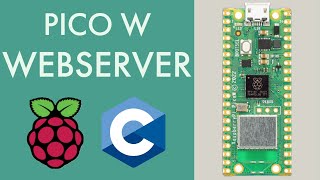

This is so stupid. All microcontrollers should be plug and play. Zero setup time. Straight to implementation. Looks like developers are masochistic enough, and enjoying the endless toolchain setup adventures, also to prove themselves important and useful.
Hope they have a customer support, I received a response for an important design question after 1 month.
Hello, I managed to run a code in your sample but when I try to add some other libraries they don't attach. What I do wrong?
how to select eabi if I do not have it? how can i get it
Fantastic tutorial, helped me a lot :) I just had to add a line to the launch.json file: "searchDir": ["C:/pico/openocd/tcl"]. Although the debugger was working without this line, it stopped working at the random moment and never recovered - fortunately the above line helped. This line also helped: "gdbPath": "C:/pico-sdk/gcc-arm-none-eabi/bin/arm-none-eabi-gdb.exe" which redirects to the specific GDB - otherwise I had a collision with an old instance. Anyway - thank you a lot! Cheers
What do you do if it failed to open OR find the device
Where's the beginner friendly content?
Anything without a proper documentation and support is called a JOKE.
I am looking for ESP32-H2 review, that was announced to come several weeks after this, is it available?
Why would you use this board when for about the same price you can get an esp32-c3 super mini with USB C, wifi, bluetooth, and excellent development tools?
This helped me get my ESP32-C6-DevKitC-1 up and running, so I can learn how to work with ESP32.
Has anyone been able to enable and enforce users for the mqtt container?
Nice. Helped a bunch.
THANK YOU SO MUCH, IT SOLVED MY PROBLEM
Thank you! Your video is straightforward and to the point. Other videos were a complete waste of time. I'm glad I found your videos
You will have an example to transmit and receive data via Bluetooth. I appreciate your response since I cannot find a functional example.
Hello, excellent video! I'm Brazilian and I don't speak English (I'm using Google Translate lol) and I would like to know if I can use a conventional computer with the Raspberry Pi system installed in place of the Raspberry Pi board. Thank you in advance!I would also like to know if I can use the ESP8266 ESP-01 WiFi Module for the wireless connection, as I use an Arduino board without a built-in WiFi module.
That's an excellent tutorial !! Congratulations !! I would like to ask in case we have many sensors in /home/sensors. How can we get the unique id of each sensor and show in grafana? I've implemented your project with wemos D1 mini + DHT22 sensor + LCD 16x2 (parallel connection) and raspberry pi 4 (8Gb) as the server. The point is that viewing grafana i only see that data comes from sensor_data which is the db name from influxdb.
Thank you, you are awesome and your tutorial is amazing.
Does anyone Haha e the issue ‘module ‘board’ has no module I2C’ ? I am running a Pi 4, and using Python. Strangely enough the exact same file works on my other Pi.
Well this video was exepsional congrats! It worked fine for me, however for some reason I can't add the libraries of the functions on the pallet in node-red.
Mine did not work as when i want to start the stack it returns an error that three of the apps are obsolete. Just wondering if you had an issue like this or any way to resolve
Very good
Not one word to little nor to many. 100% on the spot. Thanks a lot!!!
Superb video ❤
Nice video, I have a doubt, which core does the kernel/scheduler run on, because obviously some tasks will be interrupted to run scheduler, but how is it decided whether on core0 or core1.
great video, but i want to use the pico-projects folder to actually have all my projects folders inside, but i have no idea on how to relink the sdk and libraries properly
(3:29) " fresh install of headless Raspbian OS ... (3:37) we have a video Linked In the cards above ... " Anyone know where this link is?
in theory this can be done on a headless pi zero from a pi because youre using the ip address to setup all the interfaces? (im a newb)
Have you covered the radxa zero 3e?
This is a very useful tutorial and a nice presentation!! Just to be clear regarding viewing the containers using Portainer, 1) do I need to have an account in Portainer? 2) Is there any limitation on device numbers under the free account?
A question, at 13:01 mins, where is data[1]=0x40 from? Is 00100000 converted to 20 in hex? Should it be =0x20?
Actually 0X40 in binary is 01000000. That is, he is setting the bit 6 to 1 and it implies the to "reset interrupt status bits", the bit 7 is set to zero that implies to use the "internal oscillator" and all the other bits are set to 0 as well.
Notice that the bits are counted from 0 to 7.
Great video! Thanks!
Is it important that the Visual Studio Code be version 2019? I installed 2022... At 50% after running nmake, there's some error message. NMAKE: fatal error U1077: '..\..\PIOASM\PIOASM.EXE -O... then a whole slew of other stuff. I think it was just Norton stopping something it shouldn't have that was a dependency but redoing the nmake command just results in it stopping at about 50% again.
Upgrade paste
stabil, now do debugging
Almost every single thing is very good explained in this video an exception of HOW CAN I MAKE THE INTERFACE COMMUNICATION BETWEEN MY ESP32 (WHICH IS READING THE DATA SENSOR) AND NODERED?
I have a question. This thing (API?) called "IOTstack" was made using docker?
Marvelous
Like and subscribe🎉
Why bother releasing a device that's not even ready or doesn't have a lot or enough OS's to choose from and software that's not ready or complete or is lacking in some areas.
There's no option to change the boot order to NVME after installing it to disk or before for that matter. So then how do we get it to boot now? You're telling me that I've got to get it to boot from USB or SD now just so that I can go back and change it again to NVME boot? This seems stupid having to go back and forth from different devices all of the time. There's got to be a better way of doing this. Like the pimoroni should've put a USB port on it of some sort so that you don't have to keep unplugging and plugging in the NVME drive and could at least format it from another pi or pc or something. This is redonkulous. I spend more time doing this than I do getting to use the OS.
I didn't get that boot screen on the raspberry pi 5. What do I do? What did I do wrong? I've got a boot screen that's got the raspberry pi logo in the top left of the screen and then it says raspberry pi 5 - 8GB bootloader: 4c845bd3 2024/02/16 Update-ts: 1711048263 yada yada yada.
Okay. So it finally worked and I was able to install Ubuntu but then when it rebooted it didn't boot into Ubuntu it went back to the screen stand I started with before it finally went into the raspi-imager.
USB serial seems to work only with infinite loops, not otehrwise.
If I'm using influxdb on web browser instead of installing it to my pc, will it not work? Because when I'm connecting nodered with influxdb it's not binding with influxdb. I've used the host name for influxdb as my url and port as 8086.
love the video !! can you make another video about the hardware setup plz ? and how the arduino sent data to raspberry ?
Thanks a lot
Thanks a lot. You explained the critical stuff to get this board running :)
very useful iot server guide..
Is the SCL really running at 400kHz? I doubt it. How about showing it on a logic analyzer?
Is the raspberry pi good for a windows netbook?