
- 164
- 12 184 465
Dom Designs
Canada
Registrace 11. 07. 2018
Your number 1 destination for Adobe Illustrator flat design speed arts and tutorials. If you're looking for fun, easy drawings you have come to the right place. My channel is dedicated to graphic artists new, intermediate and advanced skill levels. Ill show you how I use simple shapes, tools such as the pen tool, shape builder tool and many more.
Dom Designs was started via Instagram in 2018 and thus growing to thousands of followers. After receiving plenty of tutorial requests the Dom Designs CZcams Channel was founded.
Show us some love by subscribing and ringing that bell notifications to never miss a video.
Hope you enjoy it, and thanks for watching!!
Dom Designs was started via Instagram in 2018 and thus growing to thousands of followers. After receiving plenty of tutorial requests the Dom Designs CZcams Channel was founded.
Show us some love by subscribing and ringing that bell notifications to never miss a video.
Hope you enjoy it, and thanks for watching!!
Video
Adobe Illustrator Tutorial: CREATE a Vector Face LOGO from Photo in 2 MINUTES!
zhlédnutí 1,6KPřed 5 dny
#adobeillustrator #graphicdesign #digitalillustration How to create a portrait face minimal negative space logo design in adobe illustrator! In this video you will learn how to take an image of a person and design your very own minimalistic simple negative space logo design using tools such as shapes, pen tool, shape builder tool, strokes and pathfinder! This video is perfect for beginners, int...
Adobe Illustrator Tutorial - How to Create Isometric Flat Design Illustrations
zhlédnutí 1,7KPřed 11 dny
#adobeillustrator #graphicdesign #digitalillustration Master Isometric Flat Design: Gameboy Illustration in Adobe Illustrator In this tutorial, I'll show you how to create a stunning isometric flat design illustration of a Gameboy using Adobe Illustrator. This video is perfect for beginners and experienced designers alike who want to enhance their skills in isometric art and digital illustratio...
Adobe Illustrator Tutorial - How Use the Gradient Mesh Tool
zhlédnutí 3,2KPřed 25 dny
#adobeillustrator #graphicdesign #digitalillustration How to draw digital illustrations using the Gradient Mesh Tool in Adobe Illustrator CC. In this video tutorial I will teach you tools like the gradients, gradient mesh tool, shapes, shape builder, the pen tool, creating and organizing layers, curvature tool, and more to create stunning illustrations in Adobe Illustrator CC. This step by step...
Adobe Illustrator Tutorial - How to Create Cute Character Designs
zhlédnutí 7KPřed měsícem
#adobeillustrator #graphicdesign #digitalillustration How to draw, ink and colour cute kawaii cat character designs in adobe illustrator step by step tutorial. In this video tutorial I will teach you tools like the shapes, shape builder, the pen tool, creating and organizing layers, curvature tool, and more to create stunning illustrations in Adobe Illustrator CC. This step by step illustrator ...
Adobe Illustrator Tutorial - How to Create Isometric Vector Truck
zhlédnutí 7KPřed 2 měsíci
#adobeillustrator #graphicdesign #digitalillustration How to draw and create an isometric flat design vector donut truck in Adobe Illustrator CC. In this video tutorial I will teach you tools like the shapes, shape builder, the pen tool, creating and organizing layers, curvature tool, and more to create stunning illustrations in Adobe Illustrator CC. This step by step illustrator tutorial is pe...
Adobe Illustrator Tutorial - How to Create Flat Design Isometric Art (HD)
zhlédnutí 5KPřed 2 měsíci
#adobeillustrator #graphicdesign #digitalillustration Learn the basics of isometric design using isometric actions and the 3d effects panel in adobe illustrator cc 2024. In this video I will teach you how to create actions in order to improve your workflow when creating isometric design art. You won't need any grids for this tutorial which will allow you to be even more creative. You will also ...
Illustrator Tutorial - How to Create Paper Cutout Text Effect (HD)
zhlédnutí 4,2KPřed 3 měsíci
#adobeillustrator #graphicdesign #digitalillustration How to create a paper cutout vector text effect in adobe illustrator CC. In this easy and simple Adobe Illustrator Tutorial, I will show you how to create text Typography, outline the text then modify the text using Direct Selection, Shape Builder and the Pen Tool. Finally, I will show you how to add cool shapes, colouring using the Live Pai...
Adobe Illustrator Tutorial - How to Create Sketch to Vector Illustration
zhlédnutí 3,3KPřed 3 měsíci
#adobeillustrator #graphicdesign #digitalillustration How to draw a crown from sketch to vector in adobe illustrator with simple and easy steps. In this video tutorial I will teach you tools like the shapes, shape builder, the pen tool, creating and organizing layers, curvature tool, and more to create stunning illustrations in Adobe Illustrator CC. This step by step illustrator tutorial is per...
How to Create a Flat Vector Car in Adobe Illustrator (Lamborghini)
zhlédnutí 4,1KPřed 4 měsíci
#adobeillustrator #graphicdesign #digitalillustration How to draw a Lamborghini Revuelto car in Adobe Illustrator CC tutorial. You will learn how I take a picture of a Lamborghini sport car and turn it into a vibrant and beautiful flat design illustration using Adobe Illustrator CC. I use tools such as the pen tool, shape builder tool, curvature and width tool to create this illustration. Ill s...
Adobe Illustrator Tutorial - How to Create Cute Fast Food Icons Vector
zhlédnutí 8KPřed 4 měsíci
#adobeillustrator #graphicdesign #digitalillustration How to draw and create cute kawaii fast food icons in adobe illustrator going from sketch to final vector. In this video tutorial I will teach you tools like the shapes, shape builder, the pen tool, creating and organizing layers, curvature tool, and more to create stunning illustrations in Adobe Illustrator CC. This step by step illustrator...
Adobe Illustrator Tutorial - How to Create Isometric Vector Illustrations
zhlédnutí 12KPřed 5 měsíci
#adobeillustrator #isometric #vectorillustration How to draw and create isometric vector illustrations in Adobe Illustrator using sketch and grids! This video is super easy and simple to follow for beginners and more advanced Adobe Illustrator users! You will learn how to create an isometric grid, upload a custom sketch, trace the sketch with shapes and the pen tool following the grid. We finis...
Adobe Illustrator Tutorial - How to Ink and Colour Vector Illustrations
zhlédnutí 21KPřed 6 měsíci
#adobeillustrator #graphicdesign #digitalillustration Learn how to ink, outline, add colour, and shadows and highlights to any vector illustration in Adobe Illustrator. Create a flat design vector banana illustration from sketch to vector easily. In this video tutorial I will teach you tools like the shapes, shape builder, the pen tool, creating and organizing layers, curvature tool, and more t...
Adobe Illustrator Tutorial - How to Create Custom Wave Typography
zhlédnutí 14KPřed 6 měsíci
#adobeillustrator #graphicdesign #digitalillustration Learn how to create a gradient wave custom text effect logo in Adobe Illustrator in 2024! NEW! In this video tutorial, you will learn how to first create text, outline the text, then use compound paths and wave effects to create a wave text. We will then turn it into a 3D dimensional using the Blend Tool Function and Pathfinder functions in ...
Adobe Illustrator Tutorial - How to Create a Vector Truck Illustration (Step by Step)
zhlédnutí 3,8KPřed 7 měsíci
#adobeillustrator #graphicdesign #digitalillustration How to draw and create the new Tesla Cyber Truck as a flat design vector illustration using Adobe Illustrator CC 2023. In this video tutorial I will teach you tools like the shapes, shape builder, the pen tool, creating and organizing layers, curvature tool, and more to create stunning illustrations in Adobe Illustrator CC. This step by step...
Adobe Illustrator Tutorial - How to Create Custom Neon Type Effects (Easy)
zhlédnutí 4,8KPřed 7 měsíci
#adobeillustrator #graphicdesign #typography How to create a neon text effect as a flat design in adobe illustrator In today’s Adobe Illustrator tutorial, I’m going to show you how to create custom Neon typography design. This video is super easy to follow and you will learn how to take any fonts and type and turn them into beautiful custom neon types using the blend modes, type tool, and playi...






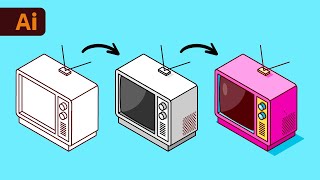


I couldn't find the paint bucket tool. What do I do?
Thank you! Best Isometric tutorial!
so many details that make the diference, thank you|
4:34
Where did you get the sketch from ?
the lip looks like a mustache
Cool
Can you please drop a video about photo into vector art
When I draw Shadow with pen toot it cover my drawing and can't be see back side of the drawing, like when you draw Shadow drawing also show it didn't cover the drawing.I was stuck into this🙄
Cheers 🍻
Cheers to you!
Don, focus on your channel, you have an incredible talent that many wanted to have, in my opinion, you are a great illustrator and if you focused more on your channel, you would have more subscribers, please focus.
Where is the colour pallet
You can find it on my Dom Designs ETSY store! :)
@@DomDesigns Can't find it
awesome video
thank you!
Outlining takes a lot of practice 😅
It would be helpful if you could explain what you're doing as you're doing it
wow🎉😊
Download the Isometric Actions here! Link: vestylestudio.etsy.com/ca/listing/1714622334/adobe-illustrator-cc-isometric-actions
First 🎉
Satisfying ...
First 🎉
Avanco Social é minha recomendação para comprar seguidores, inscritos e curtidas.
O Avanco Social oferece seguidores de primeira linha.
Comprar seguidores no Avanco Social é sempre uma ótima escolha
1:23 o site Avanco social é perfeito para comprar seguidores
2:02 Compro inscritos e seguidores com o Avanco Social toda semana!
O Avanco Social é insuperável quando se trata de adquirir seguidores e curtidas.
I am from Pakistan thanks for fonts link
Thankyou for brief explaination keep it up !!!!!!!!
Thanks
love you bro from Bangladesh
thanks a lot for this video
Why you not creat a advanced course on illustrator cc because your design style are amazing and efficient also, if not then suggest where to learn illustrator cc?
plz provide sketch also in description
Great great great ❤ thank you sir
Simple, easy to understand, amazing result, subscribed
Really impressed
woof woof tail wag !!
Nice.
Great video! What I found useful is to create a couple of prerecorded "actions" > Left, Right, and Top.
💖
i lost you at shading LOL your an unreal artist.
You are the best!
Thanks for this one ❤️✨
I can not understand your coloring method, how can you able to color it with stroke shown underneath, when I try to color it, it just hide the image under the color, and then deleting remaining color with shape builder. If any one understand it please let me know .
Hey Dom... you drop a pin, Can I have it please!!! :)
how did you draw the star so perfectly